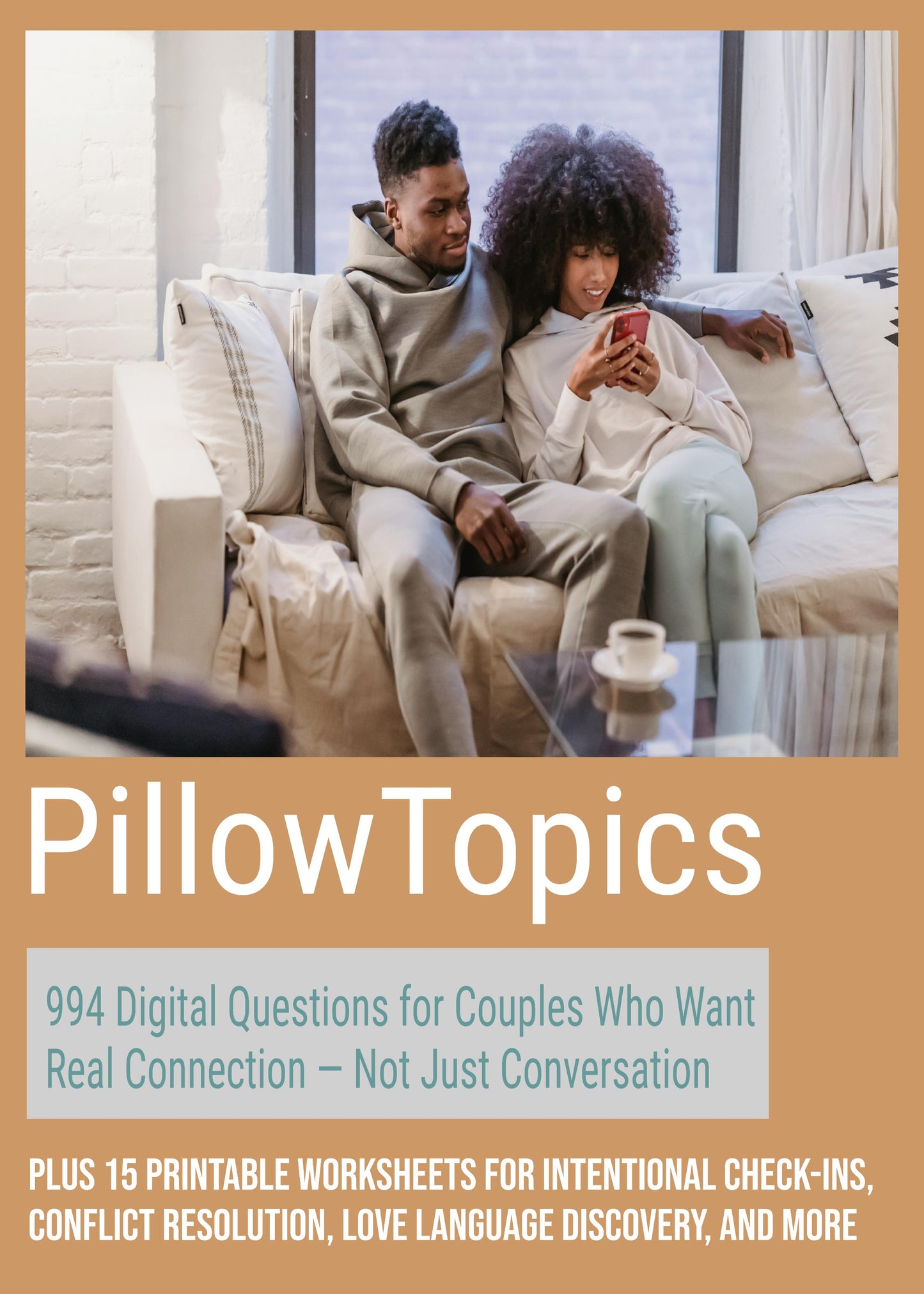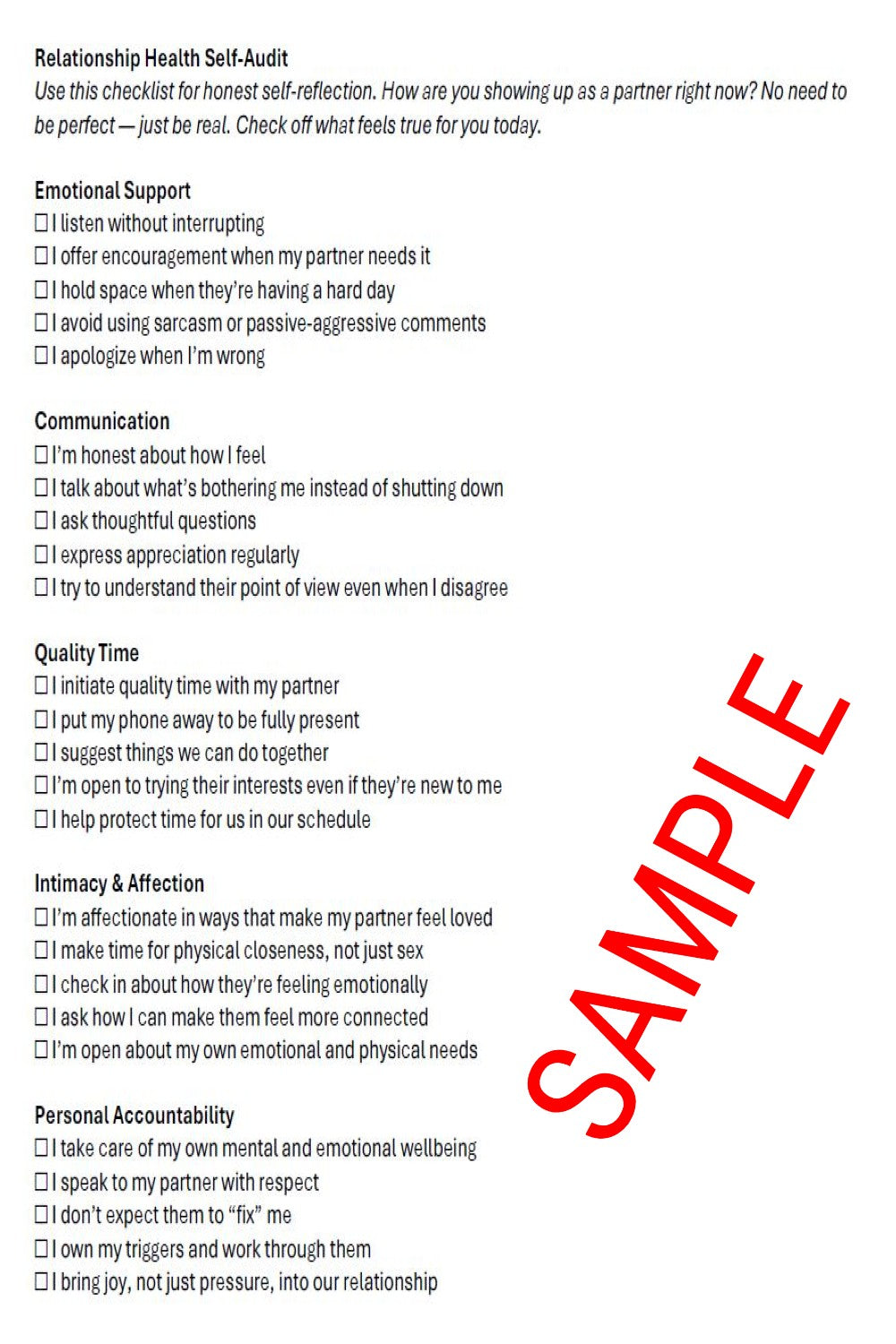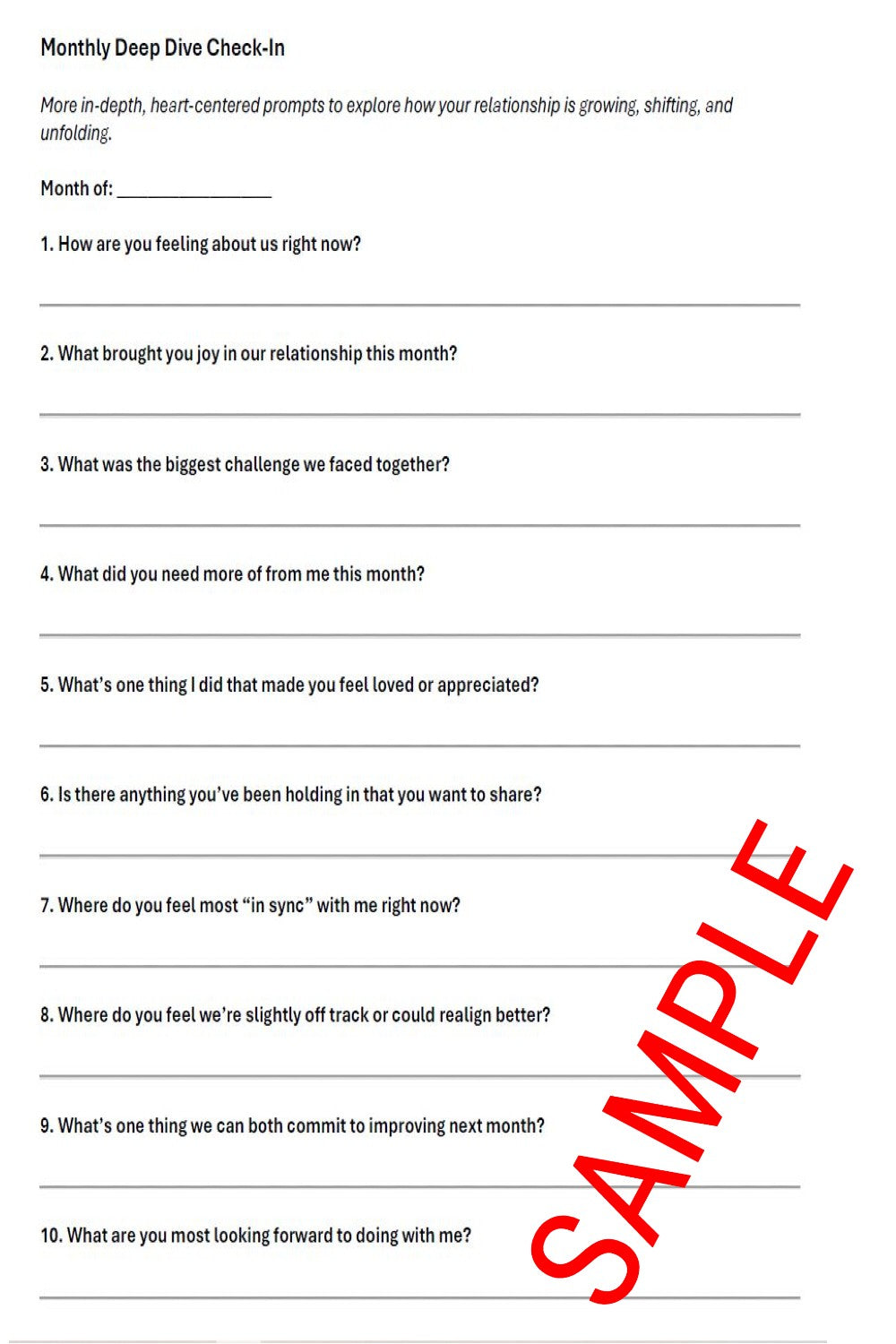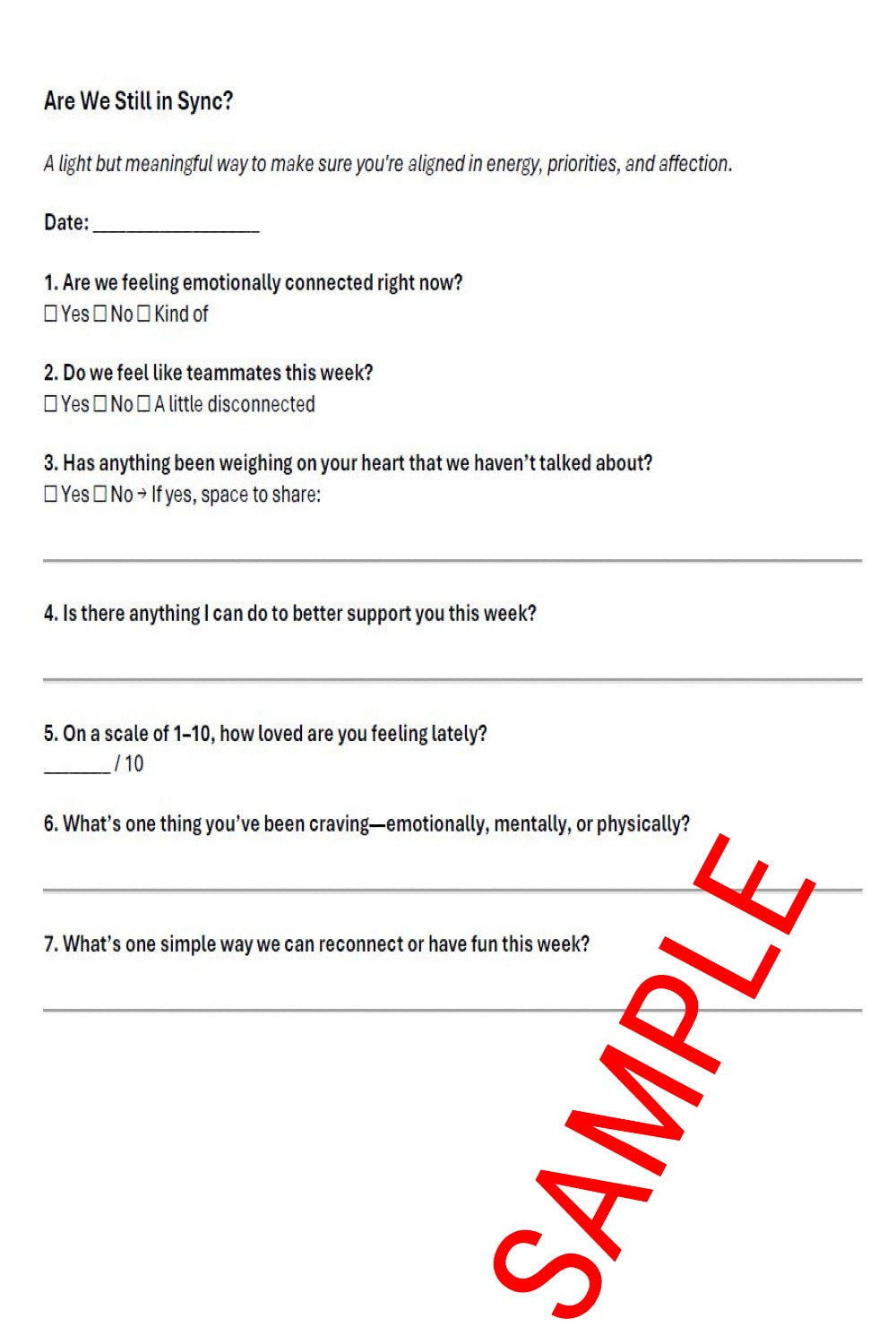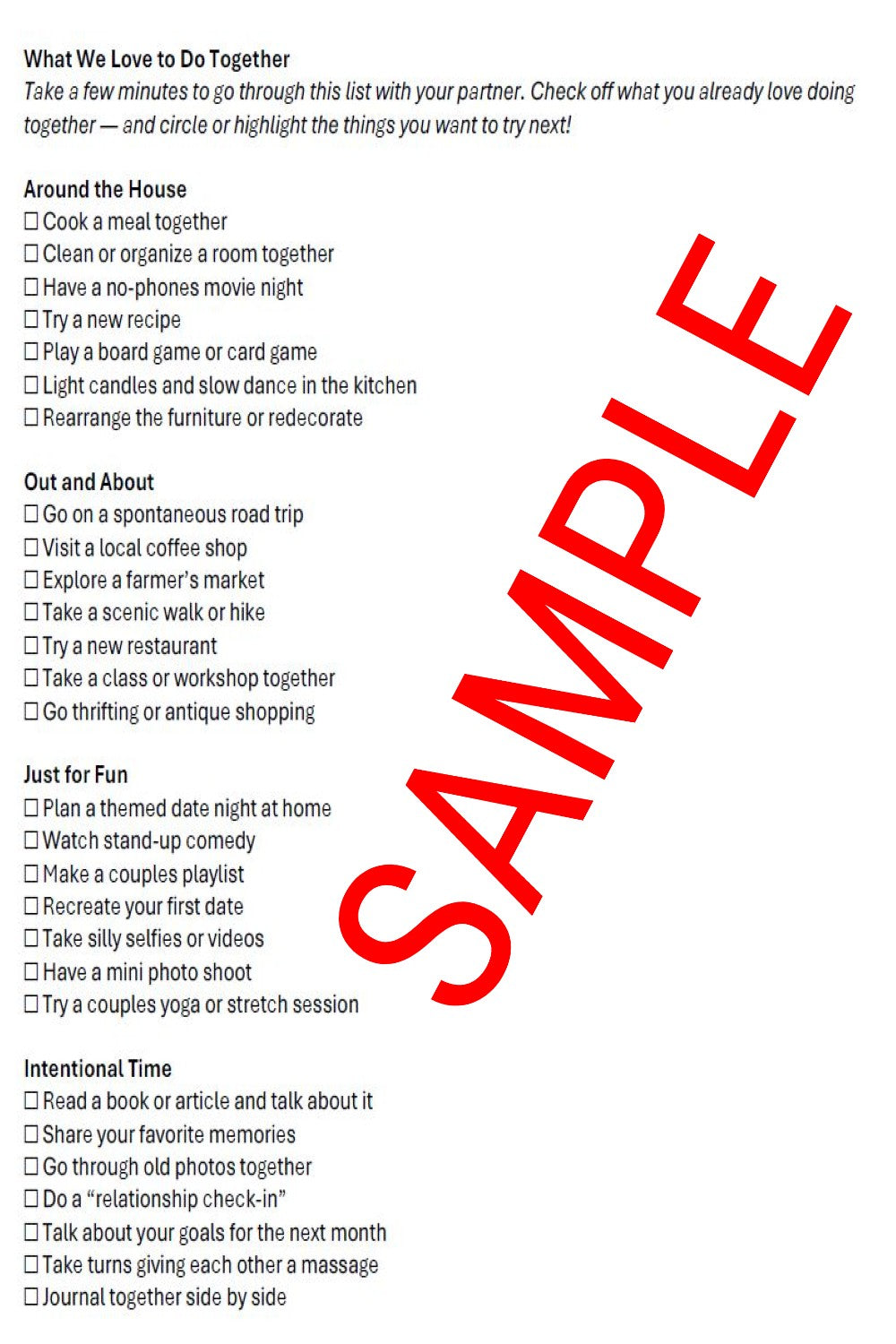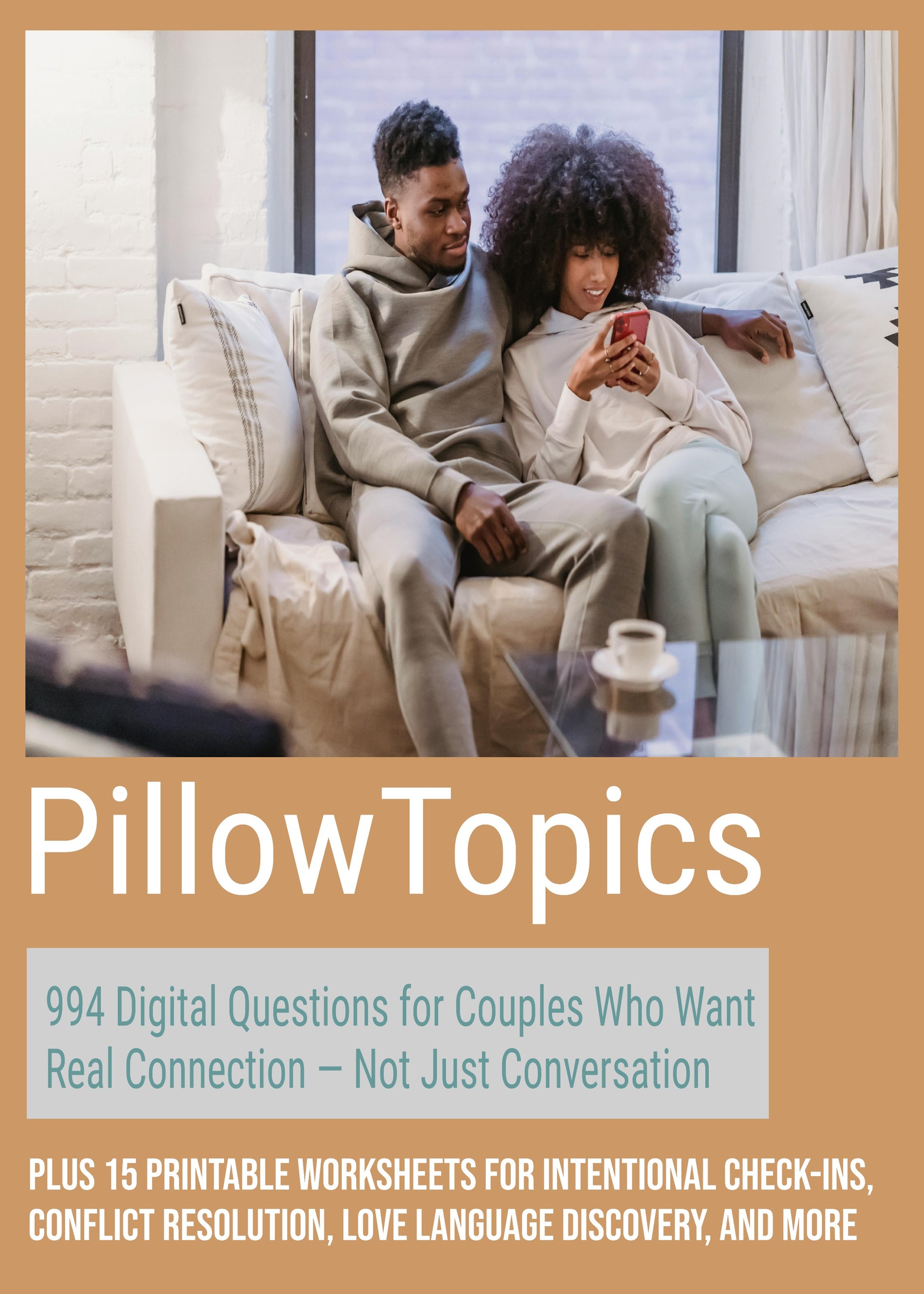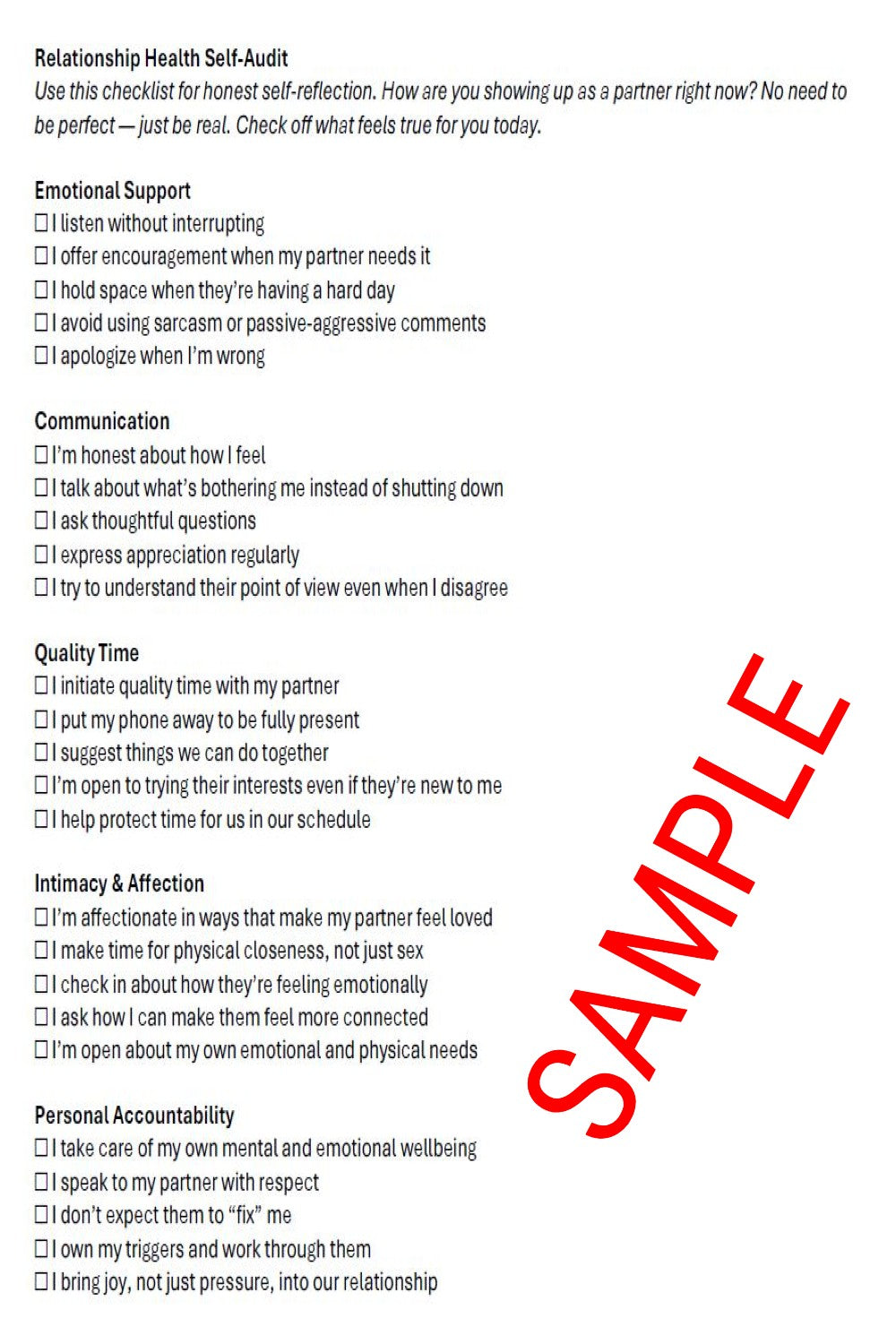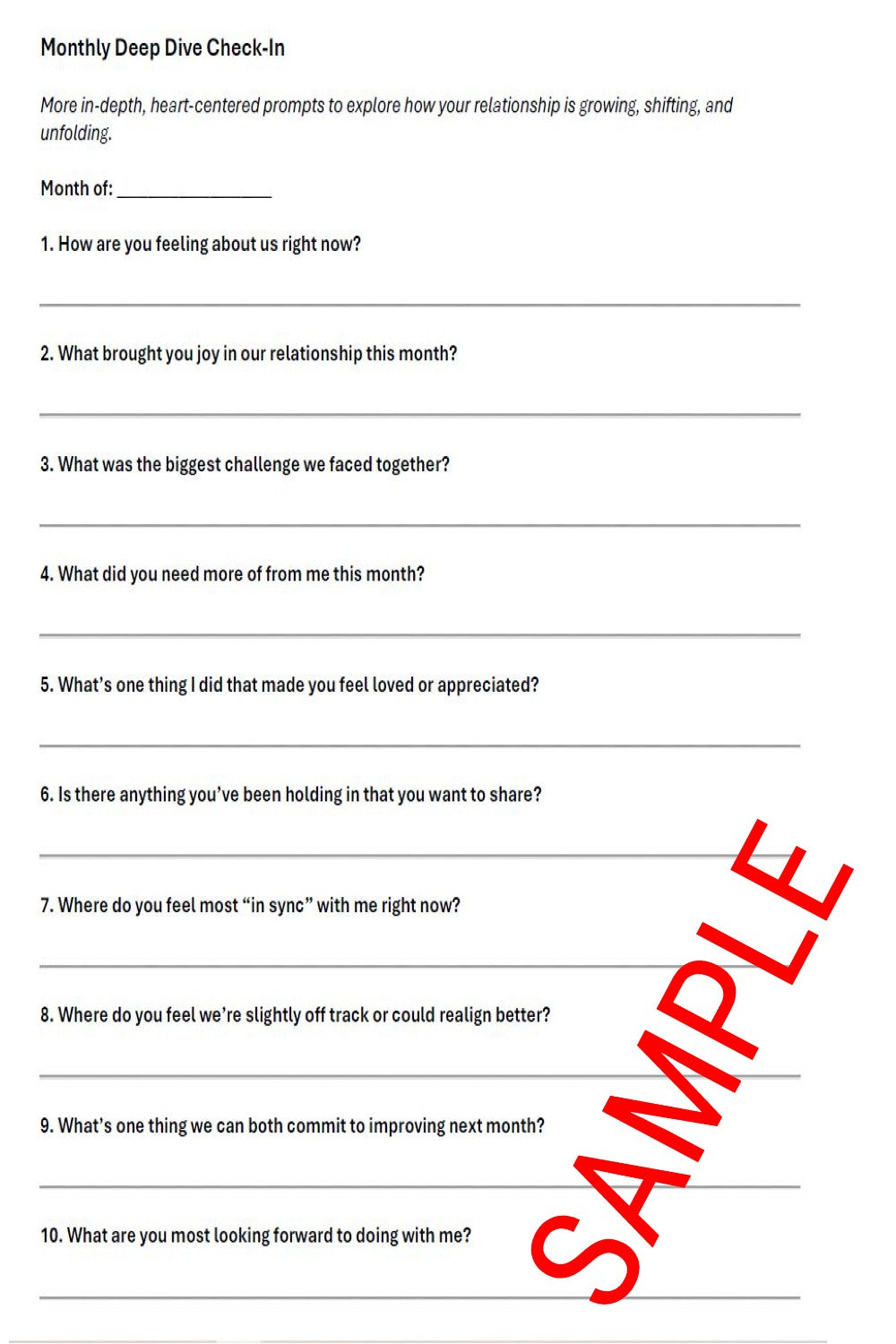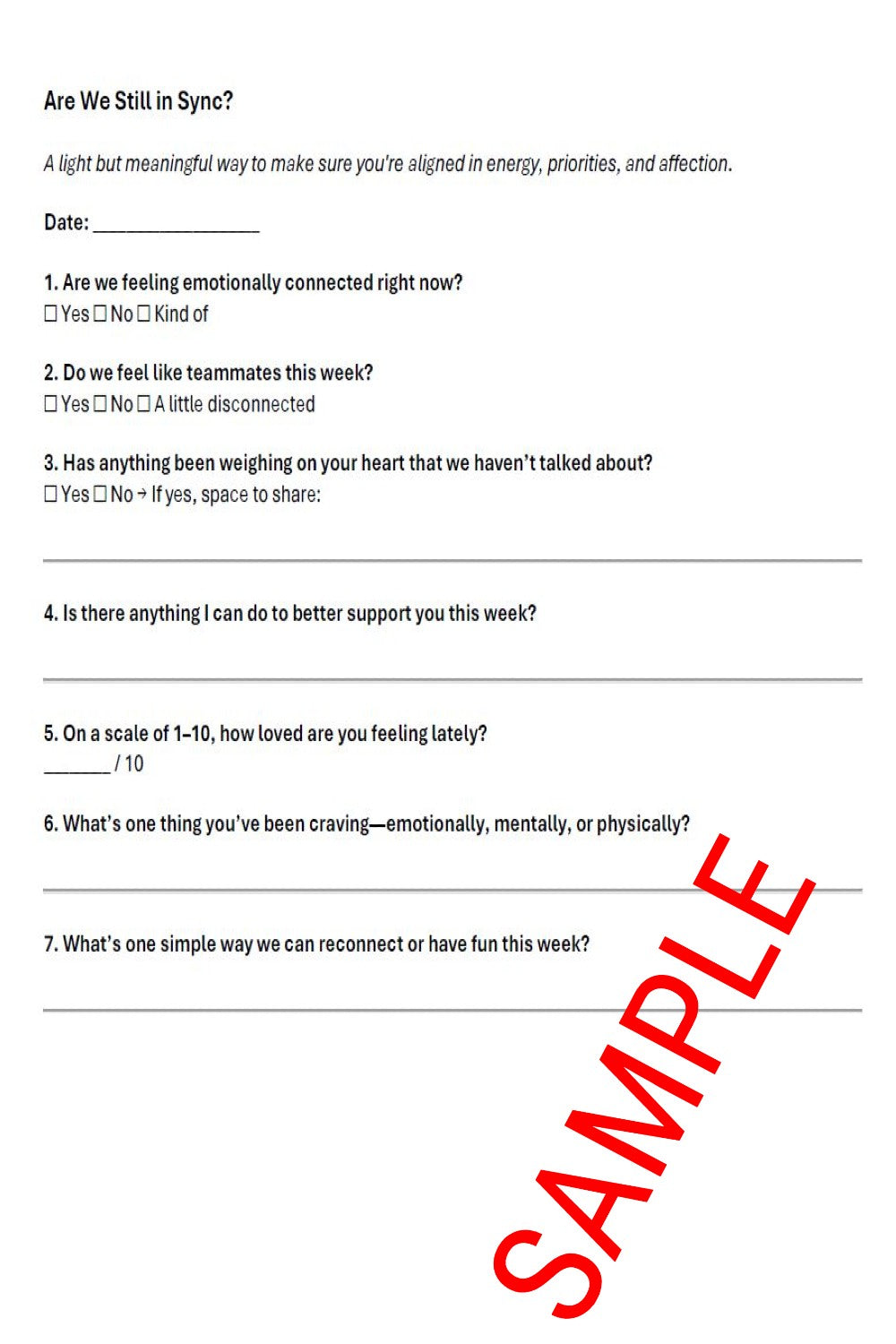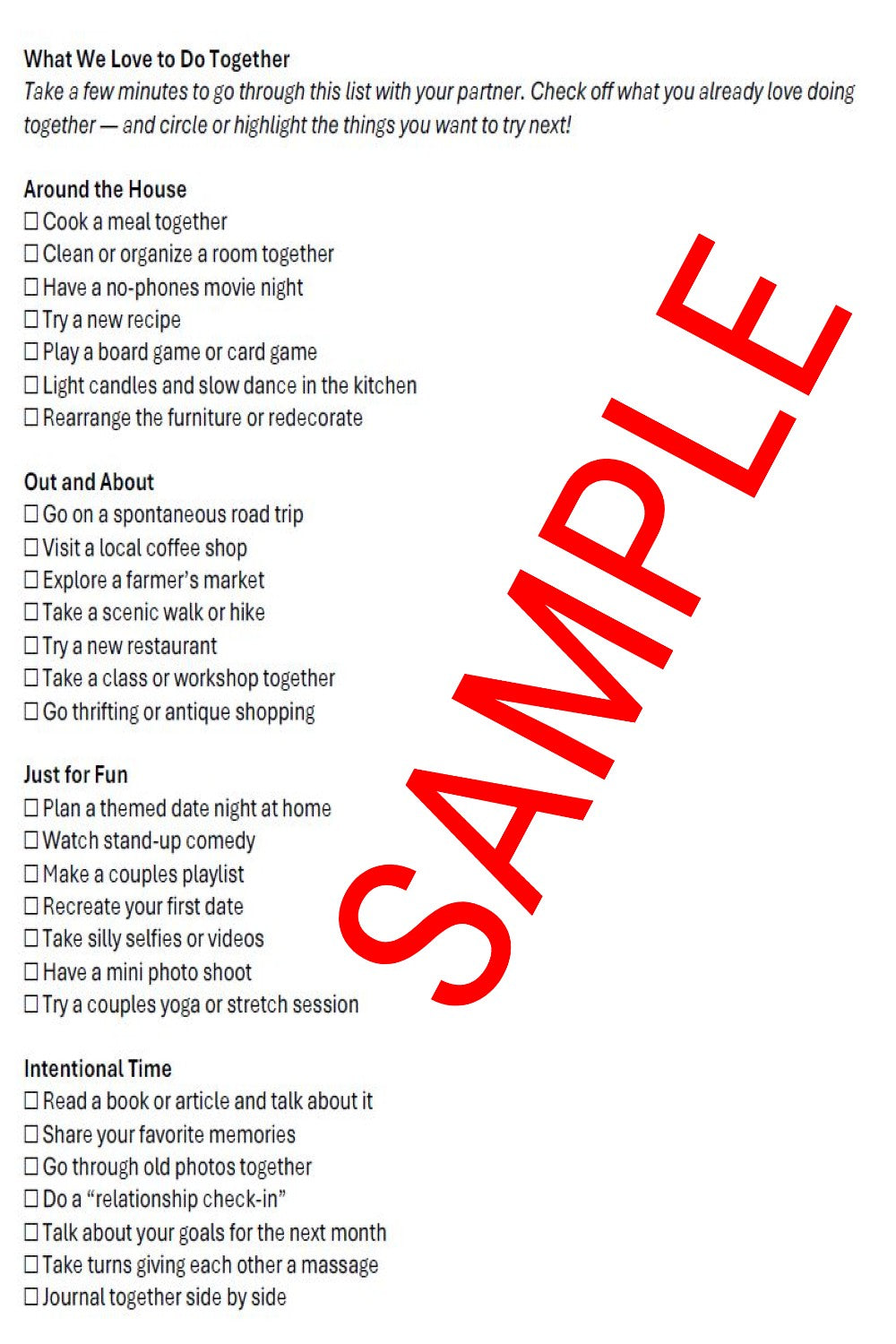PillowTopics
PillowTopics: 994 Digital Questions for Couples Who Want Real Connection — Not Just Conversation
PillowTopics: 994 Digital Questions for Couples Who Want Real Connection — Not Just Conversation
Couldn't load pickup availability
Instant Access:
You’ll receive one convenient file containing both the questions and the worksheets. Simply download it to your phone and add it to your home screen or notes app for quick access anytime you need it.
Here’s how to keep this file at your fingertips — no digging through your downloads every time.
iPhone Users
Step 1: Share the File to Your Notes App
- Go to your Files app or Downloads folder
- Tap and hold the file (don’t open it)
- Tap Share, then choose Notes
- Save it — now it’s stored safely and easy to access anytime
Step 2 (Optional): Add It to Your Home Screen
Note: “Add to Home Screen” only works if the file is open in Safari — but since that doesn’t always work smoothly, storing it in Notes is the easiest method.
If you’re tech-savvy and want to try anyway:
- Tap and hold the file → Share → Choose Safari
- Once opened in Safari, tap the Share icon → Add to Home Screen
Android Users (Chrome)
To save the file to your home screen:
- Open the file in Chrome
- Tap the three-dot menu (top right)
- Select Add to Home screen
- Rename it if you’d like, then tap Add
You’ll now have instant access to the file — just like an app on your phone.
Updates
Because we truly care about helping you build a strong relationship that lasts a lifetime, we’re always thinking of ways to make this even more helpful as you grow together. From time to time, we’ll add new content (additional questions, more worksheets...) to support you on your relationship journey. Whenever we do, you’ll automatically receive the updated version, no extra cost, no extra steps. Just our way of saying, we’ve got you.
Need help?
If you experience any download issues, feel free to email us at pillowtopics@outlook.com or submit a message through our contact form [HERE].
Share